Ordering an unlock code
Most phones display "SIM Network Unlock PIN" message or that related to "Enter network lock control key" especially when you insert a SIM from another network, which is different from the original network provider, into the phone. A field to enter the code has been designated.
There are instances where this message does not display. Instead, your phone can show just the message "Network unavailable" or "Network Lock" or "Insert correct SIM" without the field into which the code would be entered. If your phone does not eventually request for the network unlock code, some methods to avoid the "SIM Network Unlock PIN" message from displaying could be used.
The processes involved
Unlocking your cell phone is easier than you think - just like dialing a phone number; a technical skill is not a prerequisite. A step-by-step guide has been designed to walk you through the process; it is highlighted below:
-
Choose the country and the service provider to which your phone is locked, and then check the cost (WCDMA not supported).
-
Send your phone IMEI to us and proceed to checkout. Dial *#06# on your device for the IMEI number.
-
Insert your name, a valid email address and finish the order. Upon the receipt of your payment, you will be sent a confirmation email.
-
The unlock code would be sent to your email. It's usually an 8 or 16-digit number. However, it could be a set of codes in some cases. You only require the first one, which is the NCK.

Asides using the above process, a device unlock app can also be used to permanently unlock a locked device. This is common in devices that are locked to T-Mobile. Another option is through the use of IMEI unlock free services. There are platforms online that offer this kind of service, but freesimunlocker is one of the best out there. Why it is recommended to use a premium service instead of the free available service is that; premium service is easy to use, fast, offers support to the buyers of this service. This is not available when using the free service and you're left frustrated and jump from one website to the other.
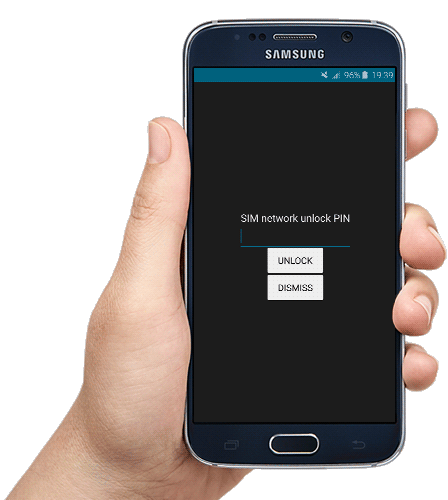
Entering the Unlock Code
-
Put on the phone with a different or non-accepted SIM card
(This is a SIM card from a network provider which is different from the carrier from whom you originally bought your phone.)
-
Be patient and allow your phone to request for the unlock code
(The phone will typically prompt "Enter Network Lock Control Key" or "Enter unlock code" or "SIM Network Unlock PIN")
-
Input the unlock code and select the "Unlock" button
(The unlock code could be either 8 or 16 digits long; this depends on the phone model and brand.)
-
Your phone is now successfully Unlocked!
(The message "Unlock Successful" would be prompted on your phone. You now have a permanently unlocked device or phone.)


